Published:
Using old versions of Swift in Xcode
The problem we’re trying to solve
Apple released new versions of iOS, watchOS, tvOS & MacOS yesterday, and with it came a new version of Xcode, 8.3, that only includes Swift 3.1 — the latest and greatest of Swift. This becomes a problem if you’re using a 3rd party libraries in binary form.
Example: As I’m writing this, the current version of Realm’s “Mobile Database” is 2.4.4 which comes with binaries for Swift 3.0, 3.0.1 & 3.0.2, making it unusable with the default Swift toolchain for Xcode 8.3.
The Solution: multiple Swift toolchains
Apples makes previous Swift toolchains available for download here: https://swift.org/download/#releases.
Example: Swift 3.0.2 is available as part of Xcode 8.2 but also as a separate download (see the image below). Click on the (Toolchain) link to start the download.
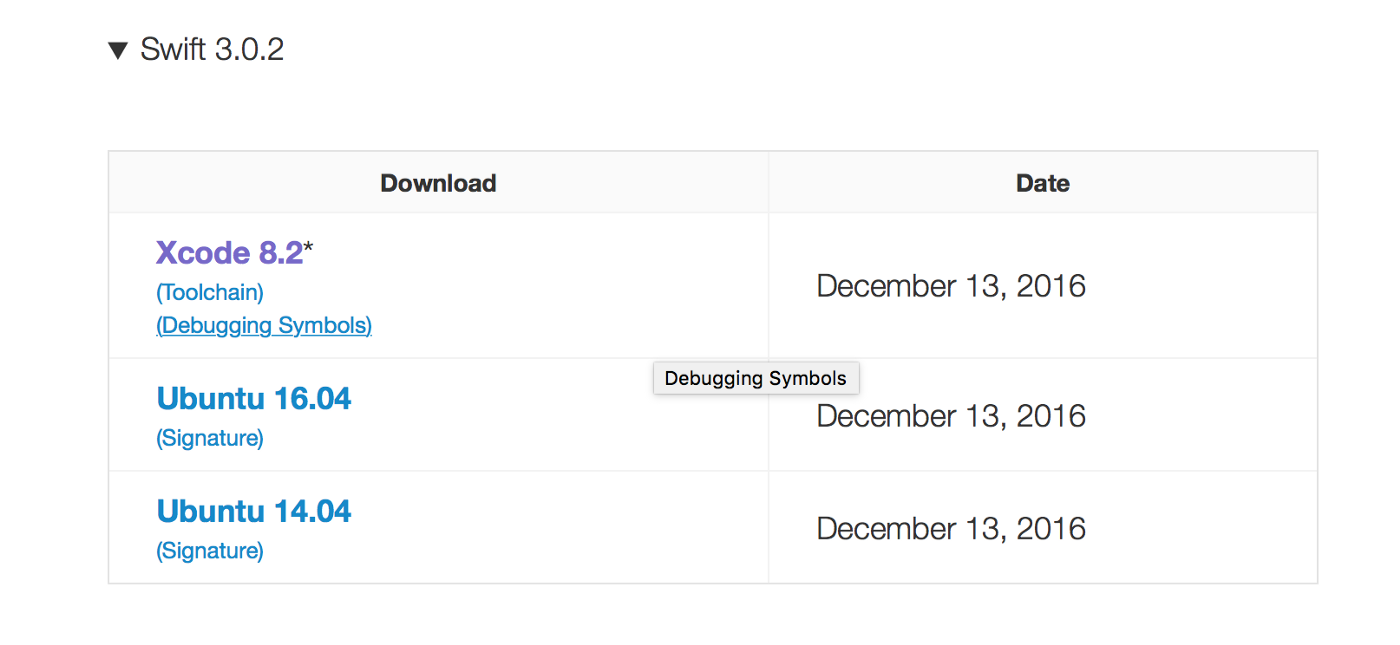
Each toolchain is available as a .pkg archive that can be downloaded & installed— it will require system admin access to install.
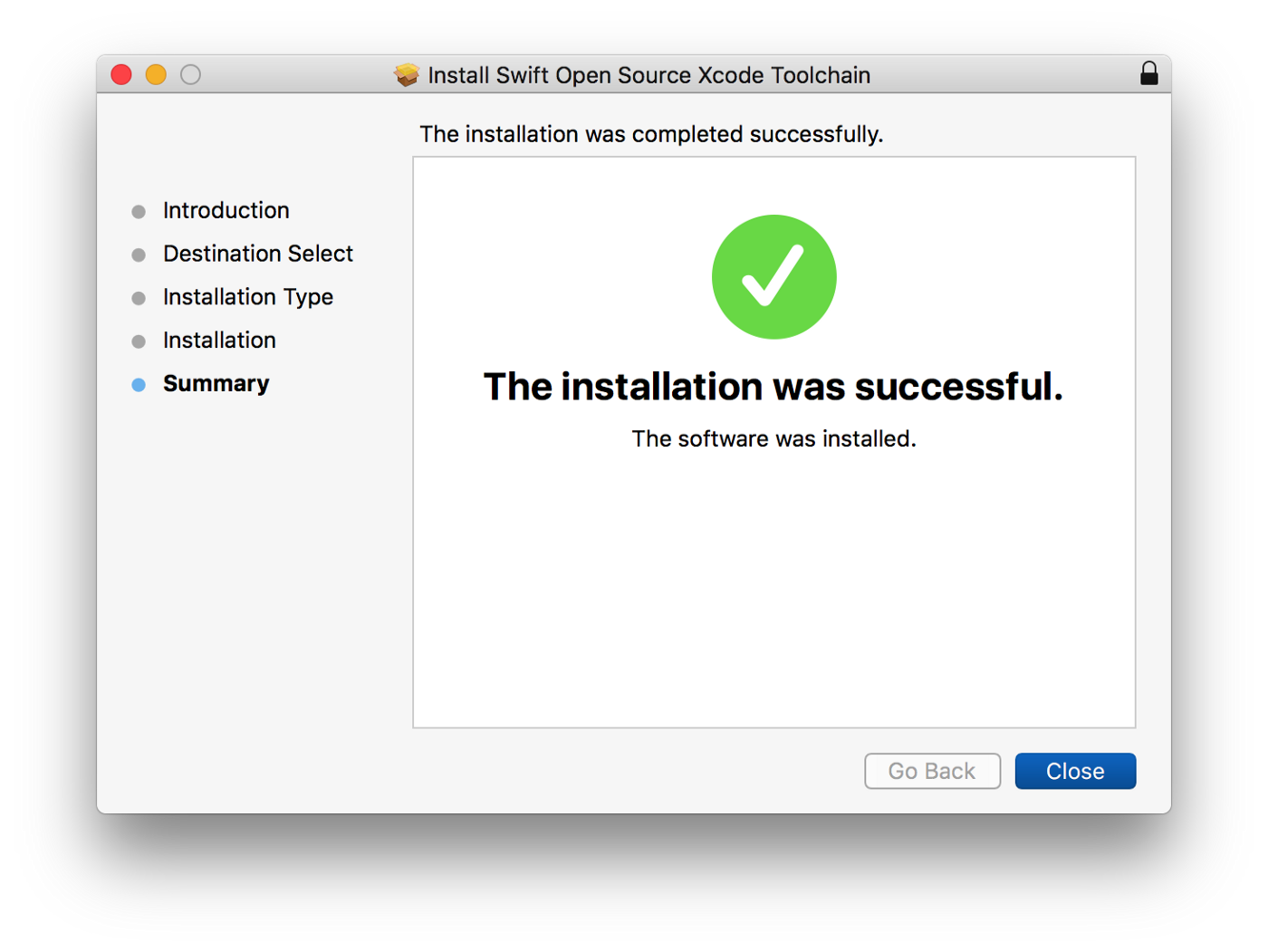
Once that is in place and Xcode is restarted, a new entry will appear in the Xcode menu where the active toolchain can be chosen at will:
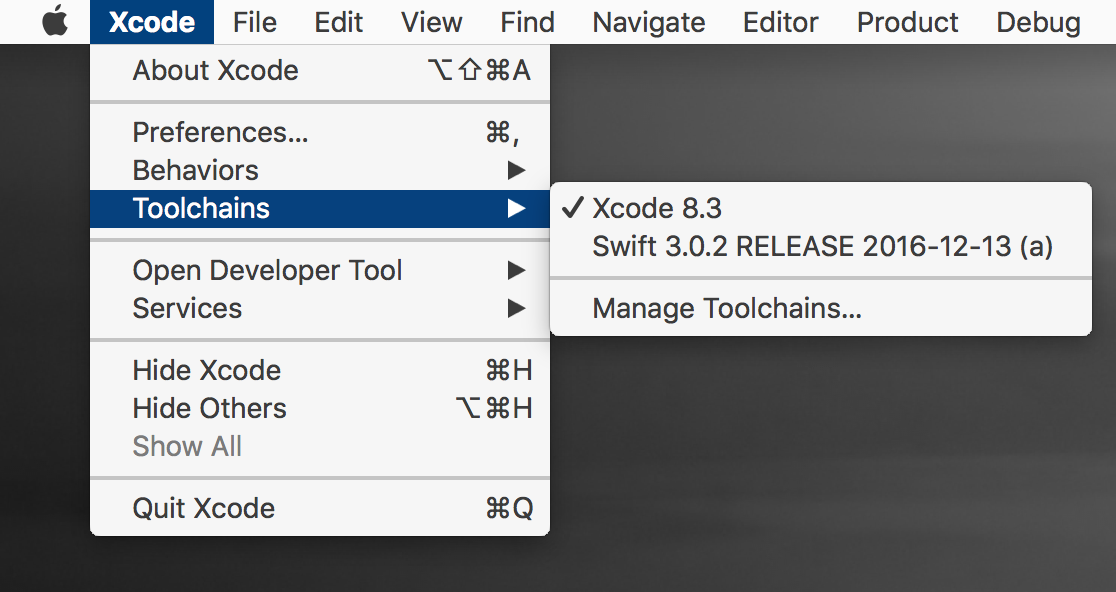
A new tab item will also appear under Settings > Components: Toolchains. You can use this to pick the active toolchain or, verify or delete installed toolchains.
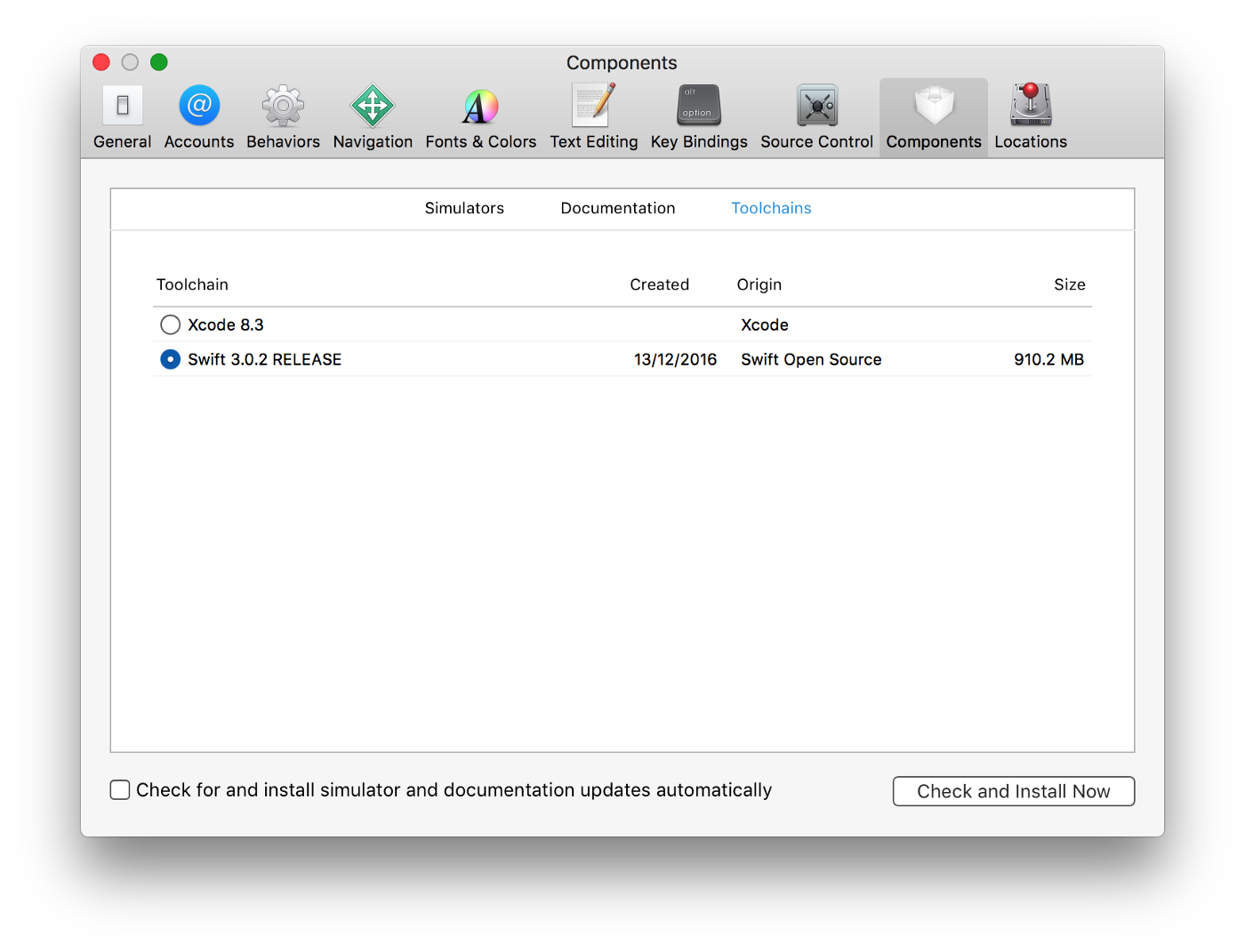
NB: The “default” toolchain that came with Xcode can’t be removed. Also, deleting all the extra toolchains will cause the Toolchains tab item, as well as the menu entry, to dissapear.